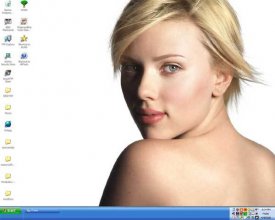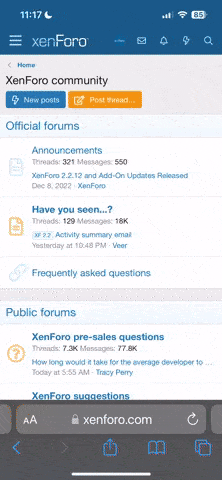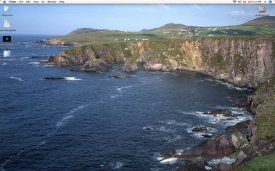-Carlos-
New Member
Show off your desktop!
You will need both an image editor and an (image) server. Go to your desktop and hit the Print Screen button above numeric keypad and then open your image editor (Photoshop for example) and reduce the size to no more than 600 pixels width. After saving the image, upload it to your server and post it on this thread as normal.
This type of thread was a hit on another forum years back. So come on and show us your desktop. This is my desktop as it appears today:
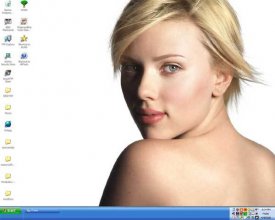
You will need both an image editor and an (image) server. Go to your desktop and hit the Print Screen button above numeric keypad and then open your image editor (Photoshop for example) and reduce the size to no more than 600 pixels width. After saving the image, upload it to your server and post it on this thread as normal.
This type of thread was a hit on another forum years back. So come on and show us your desktop. This is my desktop as it appears today: