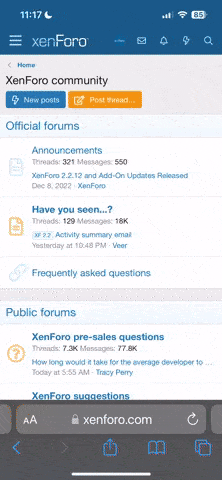After some google searching, I found this. Hope that helps
 Buying advice Digital cameras
Buying advice Digital cameras
Digital photography allows you to be more involved in the creation of the print than film photography.
Digital cameras, which employ reusable memory cards instead of film, give you far more creative control than film cameras can. With a digital camera, you can transfer shots to your computer, then crop, adjust color and contrast, and add textures and other special effects. Final results can be made into cards or T-shirts, or sent via e-mail, all using the software that usually comes with the camera. You can make prints on a color inkjet printer, drop off the memory card at one of a growing number of photofinishers, or upload the file to a photo-sharing Web site for storage, viewing, or reprinting.
Digital cameras share many features with digital camcorders, such as an electronic image sensor, LCD viewer, and a zoom lens. They also share many features with film cameras, such as focus, exposure, and flash options. Some camcorders can be used to take still pictures, but a typical camcorder's resolution is no match for a good still camera's.
WHAT'S AVAILABLE
The leading brands are Canon, Kodak, Olympus, and Sony; other brands come from consumer-electronics, computer, and traditional camera and film companies.
Digital cameras are categorized by how many pixels, or picture elements, the image sensor contains. One megapixel equals 1 million picture elements. A 2- or 3-megapixel camera can make excellent 8x10s and pleasing 11x14s. There are also 4- to 8-megapixel models for the amateur photo market; these are well suited for making larger prints or for maintaining sharpness if you want to use only a portion of the original image. Professional digital cameras use as many as 11 megapixels. Price range: $80 to $300 for 2 megapixels; $200 to $400 for 3 megapixels; $300 to $400 for 4- and 5-megapixels; $400 to $1,000 for 6- to 8-megapixels.
How to choose
A digital camera for the consumer market can cost from just under $200 to more than $1,000. Consider these points, which can help you find the best combination of design and features:
Select the right size and style. For a camera that fits in your pocket, look for a compact model. Most compacts are 3 or 4 megapixels. The smallest can be almost the size of a credit card and less than an inch thick, but they may feel awkward to hold. A medium-sized model is easier to handle. It's shaped like a traditional point-and-shoot, and it is available with 3 to 5 megapixels. For a camera that feels and operates more like a single-lens reflex film camera, go for a large model. Most are 5, 6, or 8 megapixels.
Decide how many megapixels you need. Narrow the field by focusing on the right combination of price and resolution--the maximum number of megapixels a camera can capture in one shot. If you're a casual photographer who prints mainly 4x6-inch snapshots, look for a 2- or 3-megapixel camera. Most cost less than $350 and are relatively compact. If you occasionally make larger prints, get a 4- or 5-megapixel model for $300 to $400. For more serious photography including cropping photos and making 8x10 prints and larger, consider a 5-megapixel camera. They range in price from $300 to $900. The highest priced are often the most feature laden and bulky.
Decide how much photographic control you want. Most digital cameras have several settings designed to give you more control over the photos than the plain point-and-shoot mode allows.
Both beginners and digital veterans are likely to find very useful the controls for specific picture-taking tasks, such as action photos, close-ups, landscapes, and night shots.
Numerous 4- and 5-megapixel models have manual controls similar to those on film cameras. They allow you to control lens aperture, shutter speed, options for light-metering, and exposure compensation for tricky lighting. Many models also have a wide range of ISO (light sensitivity) settings.
Consider the optical-zoom range. Most digital cameras have at least an optical 3X zoom. A zoom lens makes it easier to compose your shots and is especially useful for portraits.
Some cameras--most of them pricey models--have a 4X, 5X, or even 10X optical zoom. Choose the zoom that fits your shooting style. Longer zoom lenses present drawbacks, such as darker images and more difficulty shooting in low light. Don't confuse a camera's digital zoom with optical zoom. Digital zoom is a feature that's of very little use.
Weigh battery type and life. All digital cameras can run on rechargeable batteries of one of two types: an expensive battery pack or a set of AA batteries. In our tests of the cameras, neither battery type had a clear performance advantage. We think a camera that accepts the ubiquitous AA battery is more convenient.
Consider camera speed. Be prepared to wait after each shot as the camera processes the photo. While most cameras allow you to shoot an image every few seconds, a few models make you wait 7 seconds or more. Such slowpokes may frustrate you when you're taking photos in sequence. Camera manufacturers have claimed that some new cameras just coming to market operate more quickly.
Important features Digital cameras
Most digital cameras are highly automated, with features such as automatic exposure control (which manages the shutter speed, aperture, or both according to available light) and autofocus.
Instead of film, digital cameras typically record their shots onto flash-memory cards. CompactFlash and SecureDigital (SD) are the most widely used. Once quite expensive, such cards have tumbled in price--a 128-megabyte card can now cost less than $60. Some cameras store shots on a MemoryStick or on a SmartMedia or xD-picture card. Others use 3 1/4-inch CD-R or CD-RW discs. To save images, you transfer them to a computer, typically by connecting the camera to the computer's USB or FireWire port or inserting the memory card into a special reader. Some printers can take memory cards and make prints without putting the images on a computer first. Image-handling software, such as Adobe Photoshop Elements, Jasc Paint Shop, Microsoft Picture It, and ACDSee, lets you size, touch up, and crop digital images using your computer. Most digital cameras work with both Windows and Macintosh machines.
The file format commonly used for photos is the highly compressed JPEG format. (This is also used for photos on the Internet.) Some cameras can save photos in uncompressed TIFF format, but this setting yields enormous files. Other high-end cameras have a RAW file format, which yields the image data with no processing from the camera.
Digital cameras typically have both an optical viewfinder and a small color LCD viewer. LCD viewers are very accurate in framing the actual image that you get--better than most of the optical viewfinders--but they gobble up battery power and can be hard to see in bright sunlight. You can also view shots you've already taken on the LCD viewer. Many digital cameras provide a video output, so you can view your pictures on a TV set.
Certain cameras let you record an audio clip with a picture. But these clips devour storage space. Some allow you to record limited video, but the frame rate is slow and the resolution poor.
A zoom lens provides flexibility in framing shots and closes the distance between you and your subject--ideal if you want to quickly switch to a close shot. A 3x zoom is comparable to a 35mm to 105mm lens on a 35mm film camera; a 2x zoom approximates a 35mm to 70mm lens. Optical zooms are superior to digital zooms, which magnify the center of the frame without actually increasing picture detail, resulting in a somewhat coarser view.
Sensors in digital cameras are typically about as light-sensitive as ISO 100 film, though some let you increase that setting. (At ISO 100, you'll likely need to use a flash indoors and in low outdoor light.) A camera's flash range tells you how far from the camera the flash will provide proper exposure: If the subject is out of range, you'll know to close the distance. But digital cameras can tolerate some underexposure before the image suffers noticeably.
Red-eye reduction shines a light toward your subject just before the main flash. (A camera whose flash unit is farther from the lens reduces the risk of red eye. Computer editing of the image may also correct red eye.) With automatic flash mode, the camera fires the flash whenever the light entering the camera registers as insufficient. A few new cameras have built-in red-eye correction capability.
 rolleyes: )
rolleyes: )