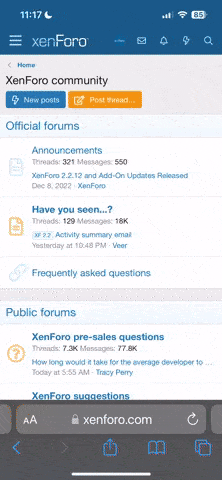sirmyk
New Member
I recently reconstructed the index page for my website. Do most of you see everything without the need to scroll? I hate scrolling on websites. Are some of you still living in the 600 x 800 resolution age, or have most of you moved on to flat panel monitors and higher resolutions, such as 1024 x 768 or higher? I'm still working on reorganizing the rest of the site with all the plate images, samples, etc. Let me know your thoughts... especially on the front page.