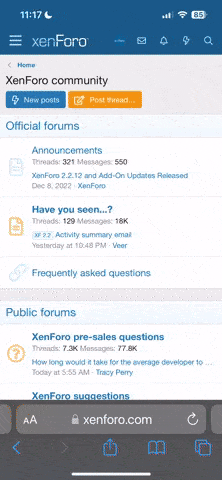How would I save a realplayer stream to disk without having to watch
the WHOLE video first? "save as" only saves a 1kb .ram file, which
only opens up the actual stream. I want to save the stream as a whole
since my connection isn't all that great. Thanks.
Total Recorder
http://www.cdpage.com/Compact_Disc_Consulting/Reviews/totalrecorder.html
StreamRipper32
http://www.tucows.com/win2k/preview/67997.html
http://cnet.com/downloads/0-1896423-107-5006519.html
Streambox VCR
http://www.afterdawn.com/articles/archive/streambox_vcr_guide.cfm
Loop Recorder for Windows 9x, ME, NT, 2000 and XP records audio data from
your soundcard. It is designed for capturing songs from the radio or
internet radio.
http://www.looprecorder.de/
Go to configuration, and add the following string to the types to
monitor: " .MP3; .AVI; .MOV; .WMV;.ASF; .MPG; .MPEG; .RAR; .AVI; .WAV;
.ACE". (Just cut & paste).
Click "Apply", and then the next time you open IE/NS/whatever it
should be monitoring for you.
Now, whenever a website wants to start streaming pretty much any
standard media file to you, GetRight will pop-up instead and ask if
you want to save to d/l to disk. Works wonders.