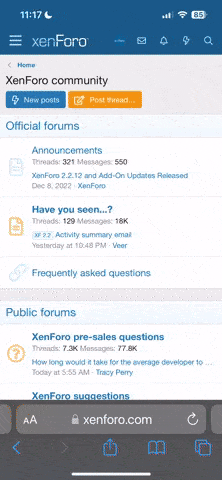-
We LOVE books and hope you'll join us in sharing your favorites and experiences along with your love of reading with our community. Registering for our site is free and easy, just CLICK HERE!
Already a member and forgot your password? Click here.
How do I make screenshots?
- Thread starter Rogue
- Start date