RobertFKennedy
New Member
I see we now have titles, I have a thing on the right hand side of my screen which says "Warn 0%" and when I come onto the forum it doesnt offer me all new posts anymore.
what does the warn 0% thing means and whats the purpose and function of the changes?
cheers,
what does the warn 0% thing means and whats the purpose and function of the changes?
cheers,

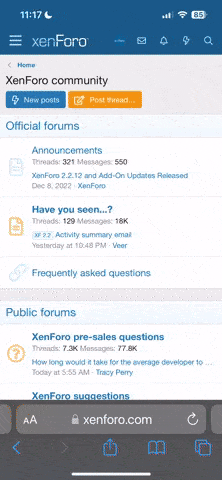


 anytime!
anytime!