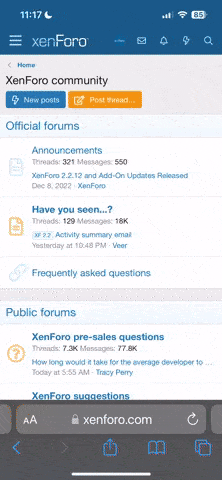-
We LOVE books and hope you'll join us in sharing your favorites and experiences along with your love of reading with our community. Registering for our site is free and easy, just CLICK HERE!
Already a member and forgot your password? Click here.
You are using an out of date browser. It may not display this or other websites correctly.
You should upgrade or use an alternative browser.
You should upgrade or use an alternative browser.
Difficulty posting
- Thread starter Sitaram
- Start date
Sitaram
kickbox
Repeated haning error
Whenever I try to edit/update # 128026
in the thread
Unravelling themes, symbolism and other such literary stuff
http://forums.thebookforum.com/showthread.php?t=7010
I get a repeated error which hangs the browser task.
Whenever I try to edit/update # 128026
in the thread
Unravelling themes, symbolism and other such literary stuff
http://forums.thebookforum.com/showthread.php?t=7010
I get a repeated error which hangs the browser task.
Darren
Active Member
Strange. I haven't noticed any problems over here. Might be a problem with ISP connections or something.
The server is located in Dallas so there might be some problems with the various connections.
If you're using Windows, you can try "start" -> "run" and type the following
This will show the route your internet connection uses to get to TBF's server.
Darren.
The server is located in Dallas so there might be some problems with the various connections.
If you're using Windows, you can try "start" -> "run" and type the following
Code:
tracert thebookforum.comThis will show the route your internet connection uses to get to TBF's server.
Darren.
Sitaram
kickbox
I tried several things to solve my problem. One was to go into the browser internet options and delete all cookies. In the past I have had problems at forums because the cookie was corrupt. I then tried to delete all old temporary files, and the browser kept hanging. So, I went into Programs, Accessories, Toolbox, and then Cleandisk, and cleandisk was able to work. Then when I went to the browser for delete files, it worked ok. I am still having some problems, but this is the long weekend, and problems are at work... so I will see if home is problem free.
Oh, I also ran AVG antivirus (which gets run all the time anyway) and pestpatrol, to rule out some virus or trojan, but nothing was detected.
Oh, I also ran AVG antivirus (which gets run all the time anyway) and pestpatrol, to rule out some virus or trojan, but nothing was detected.
Sitaram
kickbox
Peder said:Oops! I spoke too soon!
Just hung my computer trying to reply with quote to direstraits' message toward the end of that thread. Once again had to end task and lose reply to get going again.
This too shall pass,
I trust,
Peder
Funny you should mention QUOTES, because it was a quote that seemed to be giving me the most trouble posting today in that problem thread.
http://thebookforum.com/forums/showthread.php?p=128200#post128200
Peder
Well-Known Member
Sitaram,
That's the way I got to feeling about it also. So I am avoiding quotes for the time being.
When I preview other times, the preview Button depresses and then comes back up. When I preview with a quote and it is going to hang, the Preview button depresses and doesn't come back up, as if it's not getting a confirm or a completion from someplace, and the system stays hung that way until I Delete Task.
Peder
That's the way I got to feeling about it also. So I am avoiding quotes for the time being.
When I preview other times, the preview Button depresses and then comes back up. When I preview with a quote and it is going to hang, the Preview button depresses and doesn't come back up, as if it's not getting a confirm or a completion from someplace, and the system stays hung that way until I Delete Task.
Peder
Peder
Well-Known Member
Sitaram,
But being a glutton for punishment I decided to try again, especially since I noticed I had lost my active desktop. (!?) Also noticed I didn't have the communication icon of two connected computers. (!!?) So I went back to scratch: logged off the Net, logged back on, logged back into TBF and went over to Direstraits' Unraveling Themes etc thread.
And successfully answered Direstraits, via Query with a short post!
Both the Preview Post and Submit Post buttons worked -- however, each time with a nerve-wracking 3-4 second delay before action completed. So I dunno. But I am sure going to keep an eye out for that Communication Icon before posting from now on. (Or whatever its real MS name is).
Peder
But being a glutton for punishment I decided to try again, especially since I noticed I had lost my active desktop. (!?) Also noticed I didn't have the communication icon of two connected computers. (!!?) So I went back to scratch: logged off the Net, logged back on, logged back into TBF and went over to Direstraits' Unraveling Themes etc thread.
And successfully answered Direstraits, via Query with a short post!
Both the Preview Post and Submit Post buttons worked -- however, each time with a nerve-wracking 3-4 second delay before action completed. So I dunno. But I am sure going to keep an eye out for that Communication Icon before posting from now on. (Or whatever its real MS name is).
Peder
Sitaram
kickbox
Peder said:Sitaram,
That's the way I got to feeling about it also. So I am avoiding quotes for the time being.
When I preview other times, the preview Button depresses and then comes back up. When I preview with a quote and it is going to hang, the Preview button depresses and doesn't come back up, as if it's not getting a confirm or a completion from someplace, and the system stays hung that way until I Delete Task.
Peder
Well, I am at home now, for the long weekend, so let's see how posting is for me on a different machine with a different DSL provider.
Sitaram
kickbox
Mucho posting problems
Saturday, Sept. 3, 2005, having great difficulty again updating this post
http://thebookforum.com/forums/showthread.php?p=128411#post128411
I have a relatively new Dell with professional version XP, and a good DSL provider, and AVG antivirus and Sygate firewall, and Pestpatrol.
These difficulties are really putting a dent into the creative flow of my thought processes.
It all seemed to start after I noticed, the other day, that the site was down for critical maintenance. Dont know if that has a connection.
The only think I can think to do is to write and compose to a page at my site, and see if I can post long enough to put a link to it, for those who are interested.
And then, assuming these problems, whatever they are, clear up, I can post what I have written there in the thread where it belongs.
I never had a single problem for 8 months of heavy posting at the vBulliten (gelsoft) board at online-literature.com, and I was using this same machine, plus, a flakey AOL dialup, and not a sturdy DSL (though the dial up would stay connected for 6 hours at a time).
Saturday, Sept. 3, 2005, having great difficulty again updating this post
http://thebookforum.com/forums/showthread.php?p=128411#post128411
I have a relatively new Dell with professional version XP, and a good DSL provider, and AVG antivirus and Sygate firewall, and Pestpatrol.
These difficulties are really putting a dent into the creative flow of my thought processes.
It all seemed to start after I noticed, the other day, that the site was down for critical maintenance. Dont know if that has a connection.
The only think I can think to do is to write and compose to a page at my site, and see if I can post long enough to put a link to it, for those who are interested.
And then, assuming these problems, whatever they are, clear up, I can post what I have written there in the thread where it belongs.
I never had a single problem for 8 months of heavy posting at the vBulliten (gelsoft) board at online-literature.com, and I was using this same machine, plus, a flakey AOL dialup, and not a sturdy DSL (though the dial up would stay connected for 6 hours at a time).
Sitaram
kickbox
It is Sunday for me, 1:49 a.m. Peder gave me some good advice regarding posting problems, saying that I should stick to TBF default settings regarding posts. I just checked my control options in my profile. I corrected my GMT time zone, and then I switched to the most basic kind of editor, since a note suggests switching if one has problems posting.
Those two changes were all I could think of. We shall see how it goes today.
(now I have returned via EDIT/UPDATE to see if I can successfuly modify this post)
I notice that ICE edited my previous post to remove a link to my site. Of course, I understand and respect the reasons for the forums various rules. I have not, to date, even attempted to display a link in my signature. My sole reason for linking to my site was to find some way to work around the problems I am having with the hanging browser here. So, if it is permitted in my signature to place a link to that page where I am consolidating my thoughts regarding the question of "unravelling symbolism and levels of meaning", then I shall explore and modify my profile now. I do not want to violate any forum rules, but I would like to find some way to continue to post and edit and express myself without having my browser hang every 5 minutes, where I have to kill the task with my task monitor. Anyway thanks for any help you may offer, and for your patience and tolerance.
(I have returned with EDIT/UPDATE to see if an edit will cause my new signature to be displayed,... just curious)
(nope... an EDIT does not cause my signature to display. Apparently it will only display on new posts made while the signature is in effect... ohhh perhaps it is necessary during EDIT to check the miscellaneous box for Show your signature ... Aha! Light dawns on Marblehead!)
Those two changes were all I could think of. We shall see how it goes today.
(now I have returned via EDIT/UPDATE to see if I can successfuly modify this post)
I notice that ICE edited my previous post to remove a link to my site. Of course, I understand and respect the reasons for the forums various rules. I have not, to date, even attempted to display a link in my signature. My sole reason for linking to my site was to find some way to work around the problems I am having with the hanging browser here. So, if it is permitted in my signature to place a link to that page where I am consolidating my thoughts regarding the question of "unravelling symbolism and levels of meaning", then I shall explore and modify my profile now. I do not want to violate any forum rules, but I would like to find some way to continue to post and edit and express myself without having my browser hang every 5 minutes, where I have to kill the task with my task monitor. Anyway thanks for any help you may offer, and for your patience and tolerance.
(I have returned with EDIT/UPDATE to see if an edit will cause my new signature to be displayed,... just curious)
(nope... an EDIT does not cause my signature to display. Apparently it will only display on new posts made while the signature is in effect... ohhh perhaps it is necessary during EDIT to check the miscellaneous box for Show your signature ... Aha! Light dawns on Marblehead!)
Sitaram
kickbox
I am wondering if my signature will now display with this post.
(returning now with EDIT/UPDATE function, which seems to be the browser hanging culprit)
Indeed, my signature displays the link where I may continue with my thoughts on that one topic when and if technical difficulties make it impractical to post and edit here.
(returning now with EDIT/UPDATE function, which seems to be the browser hanging culprit)
Indeed, my signature displays the link where I may continue with my thoughts on that one topic when and if technical difficulties make it impractical to post and edit here.