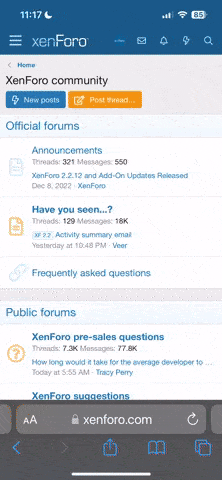-
We LOVE books and hope you'll join us in sharing your favorites and experiences along with your love of reading with our community. Registering for our site is free and easy, just CLICK HERE!
Already a member and forgot your password? Click here.
You are using an out of date browser. It may not display this or other websites correctly.
You should upgrade or use an alternative browser.
You should upgrade or use an alternative browser.
ebook reader comparisons-Which is the best?
- Thread starter SFG75
- Start date
Litany
Active Member
I got a 3G Kindle for my birthday and I love it. I've only had a quick play with the Sony in shops, so I can't really help with comparisons.
Weight and size wise, it's ace. You can hold it in either hand and flip forwards/backwards through the book with your thumb, and it's slim enough your hand doesn't get achey. I got the Amazon protective cover for it (sans light), but I find that's a pain to use when reading. So I use it just for protection when carting it about and take it out when I want to read.
Buying books is very quick and easy. Perhaps too quick and easy. I switched to looking for free books so I could get the urge to download out of my system without bankrupting myself. The Kindle store search isn't as good as the Amazon main site imo, but it's easy enough to search on a 'puter and send books to the Kindle, downloading the next time you switch on.
3G internet is a bit slow, but my home phone line went down last week, so it's been a bit of a life saver. Whole web pages are too small to view comfortably, and you have to zoom in before you can click on links, so it's a bit of a pain but not so much that it's unusable. You wouldn't want to have to rely on it, but free internet wherever you go if you just want to look something up quickly? Aces.
If you don't mind being tied in to Amazon then I'd happily recommend the Kindle, but I can't say it's the best because I haven't tried the others. I'm very happy with mine though. Very easy to use, books are easy to read on it, with instant word definitions and wiki search if the dictionary definition isn't sufficient. Got it on the 20th, and I've only charged it once, used it every day on the internet and to read and the battery is still 2/3s full.
Not tried it with the wifi yet, as mine is dead until further notice.
Weight and size wise, it's ace. You can hold it in either hand and flip forwards/backwards through the book with your thumb, and it's slim enough your hand doesn't get achey. I got the Amazon protective cover for it (sans light), but I find that's a pain to use when reading. So I use it just for protection when carting it about and take it out when I want to read.
Buying books is very quick and easy. Perhaps too quick and easy. I switched to looking for free books so I could get the urge to download out of my system without bankrupting myself. The Kindle store search isn't as good as the Amazon main site imo, but it's easy enough to search on a 'puter and send books to the Kindle, downloading the next time you switch on.
3G internet is a bit slow, but my home phone line went down last week, so it's been a bit of a life saver. Whole web pages are too small to view comfortably, and you have to zoom in before you can click on links, so it's a bit of a pain but not so much that it's unusable. You wouldn't want to have to rely on it, but free internet wherever you go if you just want to look something up quickly? Aces.
If you don't mind being tied in to Amazon then I'd happily recommend the Kindle, but I can't say it's the best because I haven't tried the others. I'm very happy with mine though. Very easy to use, books are easy to read on it, with instant word definitions and wiki search if the dictionary definition isn't sufficient. Got it on the 20th, and I've only charged it once, used it every day on the internet and to read and the battery is still 2/3s full.
Not tried it with the wifi yet, as mine is dead until further notice.
direstraits
Well-Known Member
Well, I've got the iPad, and for purely book reading purposes, it's probably not the best for a single primary reason: it's too heavy for one-handed reading.
There's another reason - the screen is backlit, and don't let anyone tell you otherwise - extended reading of books on a backlit screen tires your eyes out. I have read a lot of books on a variety of backlit screens and while they don't exactly bore a hole through your head, they can leave you feeling a little tired. My trick is to always invert the colours (light text on black background) to minimize this effect, and it works. iBooks, one of the sexier ways to read ebooks on the iPad, doesn't support this, however.
ds
There's another reason - the screen is backlit, and don't let anyone tell you otherwise - extended reading of books on a backlit screen tires your eyes out. I have read a lot of books on a variety of backlit screens and while they don't exactly bore a hole through your head, they can leave you feeling a little tired. My trick is to always invert the colours (light text on black background) to minimize this effect, and it works. iBooks, one of the sexier ways to read ebooks on the iPad, doesn't support this, however.
ds
Hey Donny! Good to see you. And yeah, iPad as an eReader sucks.
direstraits
Well-Known Member
Hey Sparky! I missed you guys!
I'll contribute one more thing, since I'm posting: if you don't mind the weight and the backlit screens (there shall be those who'll use the 'but-you-are-already-staring-at-a-computer-monitor-all-day' argument), then the iPad does make getting ebooks a pretty easy thing to do. With the Kindle app, you imbue (phew!) the iPad with the powers of Kindle-impulse purchasing. Coupled with the iBooks Store, and the myriad readers available, getting stuff to read if pretty dead simple. Sheer diversity and power, the iPad wins.
I'll contribute one more thing, since I'm posting: if you don't mind the weight and the backlit screens (there shall be those who'll use the 'but-you-are-already-staring-at-a-computer-monitor-all-day' argument), then the iPad does make getting ebooks a pretty easy thing to do. With the Kindle app, you imbue (phew!) the iPad with the powers of Kindle-impulse purchasing. Coupled with the iBooks Store, and the myriad readers available, getting stuff to read if pretty dead simple. Sheer diversity and power, the iPad wins.
But, the iPad doesn't have eInk so you're going to get eye fatigue.
It may depend on what you want to do.I'm thinking of buying one of these items. I've handled the Sony, and have used the nook once. So, for those who have bought one of these, or have used more than one, I would definitely love to hear from you on this matter.
I have a Sony pocket I’m happy with because it does exactly what it’s supposed to do; is easy to carry and read during lunch-time or on slow days at work, or when waiting to pick up my wife in the car etc; and uses standard e-book formats EPUB.
My wife on the other hand has a Kindle, we specifically got the kindle for her as she likes reading a lot of on-line fan-fic sites as well as the standard e-books, and she finds the simpler internet log-on and (books straight to the device) download easier than the more convoluted Sony method, where I like downloading and storing/cataloguing things on the computer and transferring what I am going to read to my device.
So it can depend on what you want to do with it.
I only tried the nook and the Kindle and got the nook a few months ago. I don't like the keyboard at the bottom of the Kindle. I much prefer the touchscreen with virtual keyboard on the nook.
Page turns are faster on the Kindle, but page turns on the nook are plenty fast enough. Battery stays charged on the Kindle a bit longer.
The determining factor for me against the Kindle is that it doesn't allow you to download ebooks from your local library. Apparently Jeff Bezos, who has said he won't read a book that isn't on the Kindle, isn't a friend of public libraries or the people who use them.
Page turns are faster on the Kindle, but page turns on the nook are plenty fast enough. Battery stays charged on the Kindle a bit longer.
The determining factor for me against the Kindle is that it doesn't allow you to download ebooks from your local library. Apparently Jeff Bezos, who has said he won't read a book that isn't on the Kindle, isn't a friend of public libraries or the people who use them.
There are ways to use library eBooks on your Kindle but it requires a few extra steps.
Hi sparkchaser,
Are you talking about the .mobi-to-kindle app? I guess that counts as a few extra steps if you're tech-inclined, but I think it's fair to say that the Kindle isn't friendly to library borrowing. And that's something potential e-reader buyers may want to take into account. Not just that it's technically more complicated than with other e-readers, but whether they want to spend their e-reader dollars with Amazon, considering its attitude toward libraries.
Are you talking about the .mobi-to-kindle app? I guess that counts as a few extra steps if you're tech-inclined, but I think it's fair to say that the Kindle isn't friendly to library borrowing. And that's something potential e-reader buyers may want to take into account. Not just that it's technically more complicated than with other e-readers, but whether they want to spend their e-reader dollars with Amazon, considering its attitude toward libraries.
Ell
Well-Known Member
This is one of my main reasons for getting (well, requesting) a Kobo rather than Kindle for my BD. I borrow library books almost as often as I purchase books, so I don't like having to jump through additional hoops in order to read Epub versions from the library.Hi sparkchaser,
Are you talking about the .mobi-to-kindle app? I guess that counts as a few extra steps if you're tech-inclined, but I think it's fair to say that the Kindle isn't friendly to library borrowing. And that's something potential e-reader buyers may want to take into account. Not just that it's technically more complicated than with other e-readers, but whether they want to spend their e-reader dollars with Amazon, considering its attitude toward libraries.
Gilgamesh, here are some links to descriptions of how to get library books onto a Kindle.
Read Mobi eBooks on Kindle for PC - How-To Geek
Reading library books on your Kindle… « Kindle Love « KindleVixen.com
You can Google further and find others. I have not done this myself and don't have any knowledge about whether these methods work. There may also be issues involving the legality of doing this, and I have not educated myself about those issues. (I have a nook and it plays nice with library ebooks.)
EDITED TO ADD: Drat, I just noticed that you were asking specifically about epub. I'm afraid I don't know about that. Have you tried Googling to see if you can find something?
Read Mobi eBooks on Kindle for PC - How-To Geek
Reading library books on your Kindle… « Kindle Love « KindleVixen.com
You can Google further and find others. I have not done this myself and don't have any knowledge about whether these methods work. There may also be issues involving the legality of doing this, and I have not educated myself about those issues. (I have a nook and it plays nice with library ebooks.)
EDITED TO ADD: Drat, I just noticed that you were asking specifically about epub. I'm afraid I don't know about that. Have you tried Googling to see if you can find something?
AllAfricanBooks
New Member
Well why not just get a kindle device. I think they are pretty OK to my understanding.
usable device
depends on what you expect from an ereader....I'm a student myself so have to use the ereader for textbooks. I'm using Sony PRS-650 (Daily Edition) and I absolutely love it. Making notes and highlighting is really easy, the screen is quite responsive (unlike other ereaders I've tried).
Also, I read you can export the notes to your pc, although I never tried - no need to as I like keeping it all in one.
depends on what you expect from an ereader....I'm a student myself so have to use the ereader for textbooks. I'm using Sony PRS-650 (Daily Edition) and I absolutely love it. Making notes and highlighting is really easy, the screen is quite responsive (unlike other ereaders I've tried).
Also, I read you can export the notes to your pc, although I never tried - no need to as I like keeping it all in one.

Lovecraftian
Active Member
I just picked up my Kindle Touch, and I must say: I absolutely, positively, love it. LOVE. IT.