Kookamoor
New Member
For the last few months I've been using OSX for Mac, and this software doesn't seem to properly support the tags available - image, url, bold, italics, etc. If I highlight text and click the link button all it does is put the friggin' tag text at the very end of my message. For example, if I highlight OSX and click link... a window appears, I past the link in...
http://www.apple.com/macosx/ and the link appears at the bottom of the post!
Likewise if I select bold... I get the tags rather than a window appearing for me to type in. If I select a word in the message and click bold... the tags appear again at the end of the message.
 Any ideas? I think this is a no win situation, but figured I'd raise it anyway.
Any ideas? I think this is a no win situation, but figured I'd raise it anyway.
http://www.apple.com/macosx/ and the link appears at the bottom of the post!
Likewise if I select bold... I get the tags rather than a window appearing for me to type in. If I select a word in the message and click bold... the tags appear again at the end of the message.

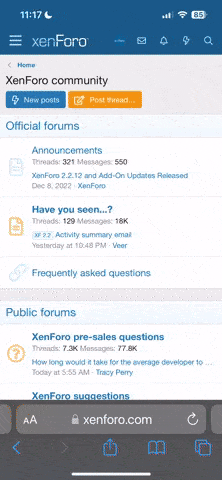

 It would save a lot of hassle, though. My tag thingys work fine, but I find it to be faster if I just type them out.
It would save a lot of hassle, though. My tag thingys work fine, but I find it to be faster if I just type them out.