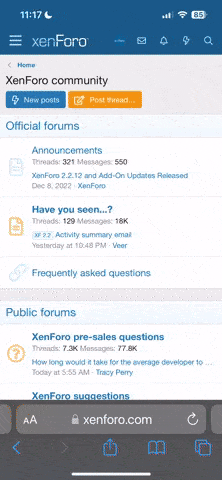Ell
Well-Known Member
Tobytook asked in another thread if there is a universal code to make special symbols. eg. è, é, ô, ø, etc.
Thought others might be interested, so here's my reply:
Actually there is a universal code. The special characters are based on a characterset - ASCII code. The code you used is based on this, but is a new version that is not yet universally used/finished.
I keep a chart next to my computer to use as needed.
Here's a site where you can get the chart:
Big Nose Bird's chart
and a chart including the newer code (this site is in frames, so you'll have to click on "Tips 'n Tricks, then Special Characters" to find it)
http://vzone.virgin.net/sizzling.jalfrezi/iniframe.htm
Ell
Thought others might be interested, so here's my reply:
Actually there is a universal code. The special characters are based on a characterset - ASCII code. The code you used is based on this, but is a new version that is not yet universally used/finished.
I keep a chart next to my computer to use as needed.
Here's a site where you can get the chart:
Big Nose Bird's chart
and a chart including the newer code (this site is in frames, so you'll have to click on "Tips 'n Tricks, then Special Characters" to find it)
http://vzone.virgin.net/sizzling.jalfrezi/iniframe.htm
Ell