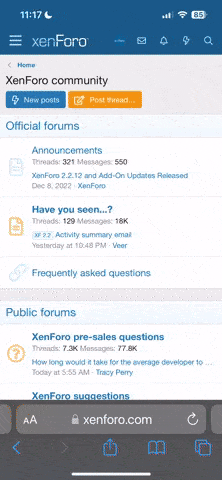-
We LOVE books and hope you'll join us in sharing your favorites and experiences along with your love of reading with our community. Registering for our site is free and easy, just CLICK HERE!
Already a member and forgot your password? Click here.
You are using an out of date browser. It may not display this or other websites correctly.
You should upgrade or use an alternative browser.
You should upgrade or use an alternative browser.
Spoilers
- Thread starter nelle
- Start date
You need to put in spoiler tags 
thus: "spoiler" text to be blacked out "/spoiler" You must replace " with [
I only use " so that it won't black it out and you can't see what I talk about
Understand?
Reading blacked out text is easy You hold down your left mouse button and drag the pointer over the black parts. The text is highlighted and you will be able to read what is there!
You hold down your left mouse button and drag the pointer over the black parts. The text is highlighted and you will be able to read what is there!
Regards
SillyWabbit
thus: "spoiler" text to be blacked out "/spoiler" You must replace " with [
I only use " so that it won't black it out and you can't see what I talk about
Understand?
Reading blacked out text is easy
Regards
SillyWabbit
Darren
Active Member
The spoiler tag is done manually by the person posting.How do you start a thread so you can talk about parts in a book without fear that they will be blacked out?
If you want to discuss a major part of the plot with other members it's best to start a new thread and add something like **SPOILERS** to the title of the thread. Having loads of blacked out text can be a bit of a pain.
third man girl
New Member
RaVeN said:Darren, as long as you're on the line, I have another question for you.
My turn! I admit, I am hopeless with computers. Can some kind person tell me how to add a picture to my message? I promise - no asses or pancaked bunnies.
TIA TMG
RaVeN
New Member
third man girl said:I promise - no asses
We'll make an exception if it's yours
RaVeN
(c'mon TMG, you know I can't help myself)
third man girl said:My turn! I admit, I am hopeless with computers. Can some kind person tell me how to add a picture to my message? I promise - no asses or pancaked bunnies.
TIA TMG
I can try I'm not too good at explanations!
There should be a button to select image. It's the yellow one that looks like a mountain. The tag is inset URL of image use and close the tag. If you want to link to an image that is on your puter then you need to use an image hosting service that lets you hot link [URL=http://gallery.cybertarp.com/index.php]Image hosting[/URL] You need to upload your image and get the url.
I hope that explaines it :)
phil_t
New Member
Raven said:It doesn't concern spoilers but I'd like to know how to make changes so I'm able to post attachments? I can't seem to find it in my CP.
Raven, Darren already answered this a while back - there is no prupose for user attachments in this forum so the option has been disabled for users
Phil
third man girl
New Member
RaVeN said:(c'mon TMG, you know I can't help myself)
Try harder
Where's Litany? she usually does a good job of keeping you in your place

Third Man Girl
third man girl
New Member
Mile-O-Phile said:If you don't know how to use the vBCode or how to put images into a post then why not look it up on the Forum FAQ?
Because it doesn't give such cheerful answers
(or offer tempting carrots
 )
)Third Man Girl
Litany
Active Member
The easiest way of working out how something is done in a post is just to quote that post. It provides a perfect working example of how to use all the tags.
So just quote this post.

But as Wabbit says, you will need somewhere to host your images. Either a free image host, or if you got free webspace from your service provide you can upload them to that.
So just quote this post.

But as Wabbit says, you will need somewhere to host your images. Either a free image host, or if you got free webspace from your service provide you can upload them to that.
murphyz
New Member
Litany said:The easiest way of working out how something is done in a post is just to quote that post. It provides a perfect working example of how to use all the tags.
But how do you quote posts?
Mxx
seriously though, I'll eventually get around to creating videos of how to do the basics with the forum.
Stewart
Active Member
- Bold - [B] [/B]
- Italic - [I] [/I]
- Underline - [U] [/U]
- Aligned Left - [LEFT] [/LEFT]
- Aligned Centre - [CENTER] [/CENTER]
- Aligned Right - [RIGHT] [/RIGHT]
- Indented - [INDENT] [/INDENT]
- Image - [IMG] [/IMG]
- Visible Hyperlink - [URL] [/URL]
- Hidden Hyperlink - [URL] Insert Text Here [/URL]
- Font - [FONT=[i]fontname[/i]] [/FONT]
- Colour - [COLOR=[i]colourname[/i]] [/COLOR]
- Size - [SIZE=[i]numberedsize[/i]] [/SIZE]
- Uncredited Quote - [QUOTE] [/QUOTE]
- Credited Quote -
[i said:quotee[/i][i said:] [/QUOTE]
[*]Spoiler - [SPOILER] [/SPOILER]
[*]Bulleted List - [LIST] [/LIST] with each entry preceded by [*]
[*]Numbered List - [LIST=1] [/LIST] with each entry preceded by [*]